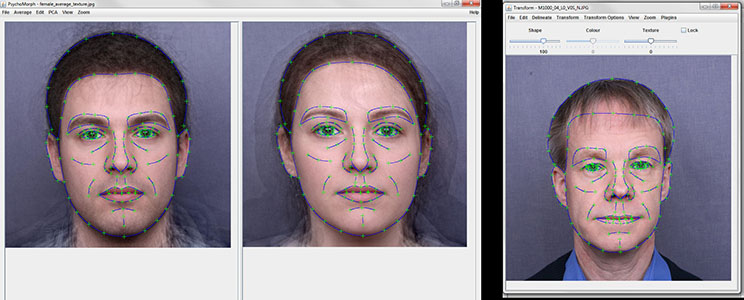
Psychomorph is a morphing program designed for making systematic changes to photographic face images. Originally created in Dave Perrett's Perception Lab at St Andrews University, it is maintained by Bernie Tiddeman at the University of Aberystwyth. The current version uses java and will run on PC, Mac or Linux.
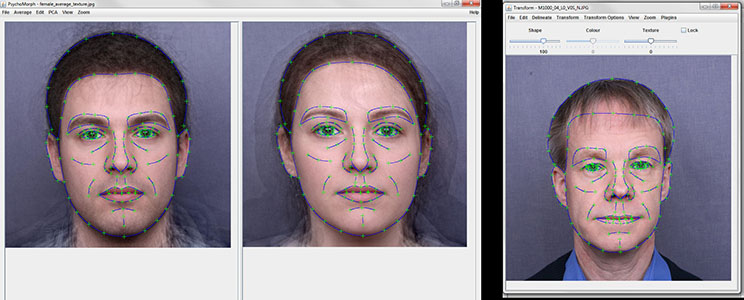
Equivalent points on faces are marked up using a template; these templates are saved along with the images. The marking up process is assisted by auto-delineation using an active shape model. The program can then average the images; it can also perform batch operations such as masking and aligning the eyes. Wavelet texture processing makes averages look more human. A key feature is the ability to load three images and to change one by the difference between the other two. In the example above, this could make the target face look more or less male/female. Colour and shape infomation can be altered seperately and batch operations allow changes to be made to a set of images. Online help is available here.
Three standard mask files, to go around the whole face, including hair; to crop the hair but leave the ears; and to crop hair and ears, are available here. Hair is often difficult, for example with a fringe as here, or with long hair. This 'with hair' mask crops from the end of the hair point to the point at the top of the ear; the mask available from the extras folder on the psychomorph website crops from the hair to the bottom of the ear.
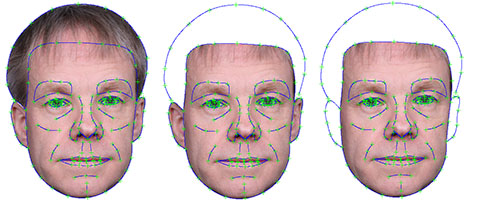
An active shape model for auto-delineation, created from the male camera 1 frontal image set, is avalable here; this usually works quite well for female images too. A female version will appear when it's done.
Morphanalyser is the equivalent program for 3D images, started at St Andrews and further developed by Bernie Tiddeman and Marie Neal with this funding from the ESRC. It can perform most of the same operations as psychomorph does for photographs but, because of the overhead of displaying 3D images, only has one window, with the other images being loaded behind the scenes. Online help is available here. Morphing of 3D images requires that they first be fitted to a standard mesh, having done so, they can relatively easily be averaged, or transformed. There is a further complication, however, in that the 3D images have a location in space. A morph between two unaligned images will therefore cause the image to move in space, as well as in appearance. Morphanalyser has tools to help with this alignment.
Regular experimental software cannot handle 3D images: Bernie Tiddeman has developed a display routine in Java that allows online studies to be run. It is still being developed and documented, but is available here. A very simple example of what it can do is here; it requires you to have Java installed and will give two security warnings. After entering age etc (make up what you want!) it will display three 3D images for rating. It is not setup to record the data, so will give an output error after the third rating. Simply close the window at this point.
Some Matlab code that allows display of our obj files via the Psychtoolbox is here. You will need to install Psychtoolbox first, then simply call DispObj('filename'), without the .obj extension.